
- 9/3/2023
- 4 min read
Korg Kross 2 Workstation Keyboard For Live Performance
One and half years ago, I wrote about why I bought a workstation keyboard even though I already had a laptop and used DAW (Digital Audio Workstation). I wrote that article after 5 months of owning a Korg Kross 2 88MB workstation keyboard.
After 2 years of owning it, I still feel satisfied with this keyboard. However, there are some aspects which are better done in DAW. Let’s start with the thing that I don’t like.
The sequencer mode
Kross 2 has 16 tracks MIDI sequencer in its sequencer mode. I was thinking that writing music will become spontaneous in its sequencer. I don’t need to open my Mac and Logic Pro — DAW software for producing music that I use. But, no! Writing music in the Kross 2 sequencer takes a long time. Editing the MIDI data in the sequencer need a lot of pushing button. The navigation for editing MIDI is way better on a laptop with a mouse and computer keyboard. Also, it is easier to copy and paste the MIDI clip on DAW.
The sequencer mode can’t save song data to the internal memory of Kross 2. I need to store the data on the SD card. It takes several button pushes. I will lose all my progress when I forget to save the song data or accidentally navigate to another mode.
Lack of knobs for real-time control
Kross 2 only has 2 knobs, 2 assignable buttons, a pitch bend, and a modulation wheel. It’s not enough to play the type of music that needs on-the-fly sound modification as part of a live performance act, such as electronic music.

Now let’s talk about the aspect that I like from this keyboard.
The combination mode
There are 3 modes in Kross 2:
- Program mode. This is the mode if I want to do in-depth sound design. I start with basic waveforms, sculpt them with filter and modulation, and add sound effects.
- Combination/Combi mode. In this mode, I have 16 channels that can be used to play 16 sounds from Kross 2’s program mode, an internal step sequencer, a pad sampler, and external sound modules.
- Sequencer mode. This is the mode to write, record music, and playback MIDI data. I already talked about it at the beginning of this article.
Of those 3 modes, the one that I often use is the combination mode. I can layer and split 16 sounds at once. I can play internal sound from the program mode and combine it with the sound from external synthesizers or VST plugins on the computer.
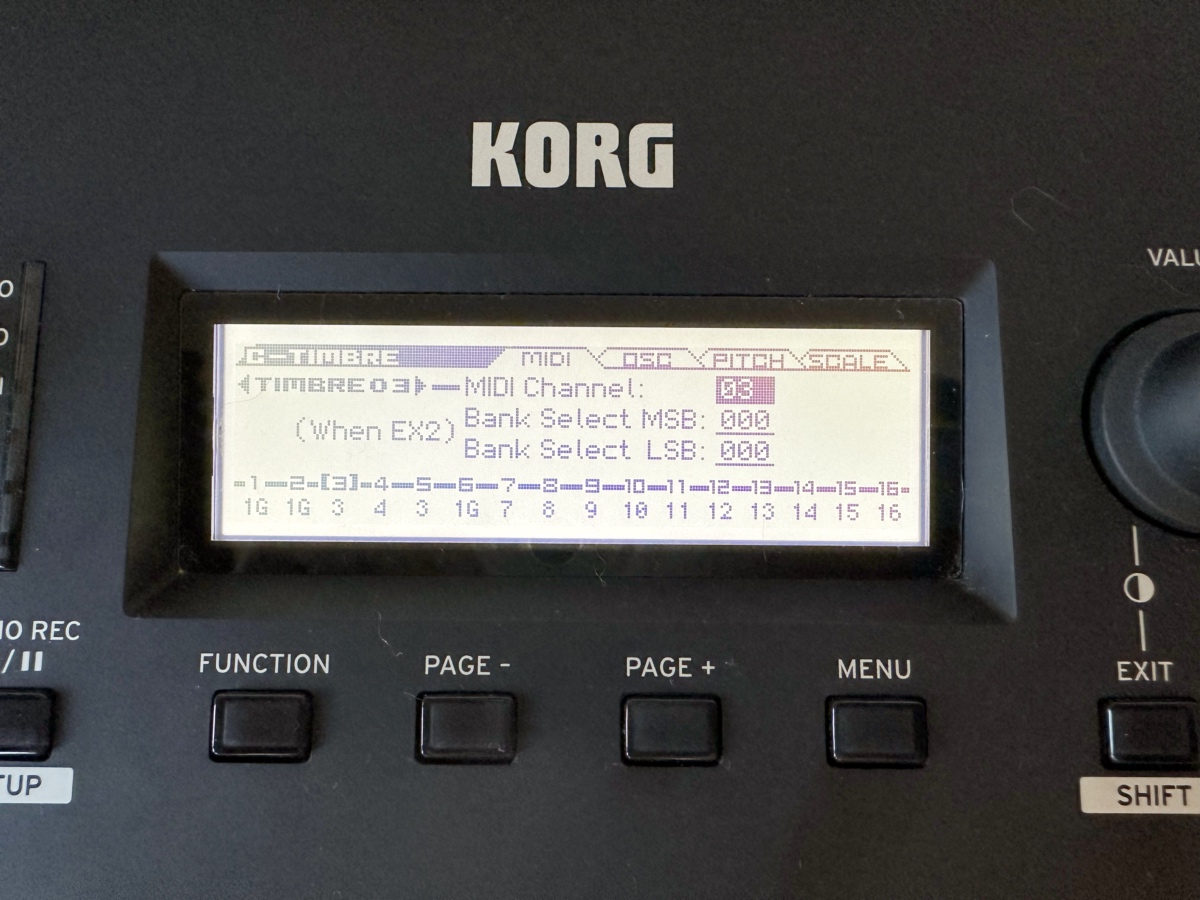
How do I use my Kross 2 to do live music performances?
I rarely do a live performance on stage. Nowadays, my stage is my YouTube channel. However, it’s not much different than doing it on stage. I still need to plan what to do in front of the camera and rehearse before tapping the record button.
With good preparation and an additional MIDI controller, Kross 2 is great for doing electronic live performances.
These are my solutions to solve the things that I don’t like about this keyboard.
I use Kross 2’s sequencer only for playing back the MIDI data.
When composing music, I do it on my Mac with Logic Pro software. Kross 2 will act as an external sound module of Logic Pro. Then, I will export that MIDI data to the sequencer.
I also use an additional MIDI controller to add more knobs and faders for real-time control. As you can see in my video at the beginning of this article, I map my Arturia MiniLab 3 to Kross 2. I can control the volume of several tracks in the sequencer. Also, I can control the filter of the oscillator and the envelope generator.

I hope this article will give you some insights if you consider buying Korg Kross 2 in 2023 or even 2024. This workstation is a good choice in its price range.
Don’t forget to subscribe to my YouTube channel if you enjoy my music. 🙂